
Fireworks
Fireworks Photography
Below are photos from a photoshoot I did of fireworks on bonfire night. I used medium apertures and 3-5 second exposures to allow enough light in, but not too much, and 3-5 seconds would capture the firework in its entirety.

















Edited Photos
Due to the colourful nature of these photos they did not require much editing colour-wise, and I only edited the brightness, exposure and contrast on the following photos. Focussing on artists and inspiration, the photos I wanted to achieve were crisp, high quality images of the full fireworks, i.e. captured over a few seconds to incorporate the firework's explosion from start to finish.
This photo is my favourite, because it is in focus, crisp, and set at the right exposure to capture the fireworks, with red smoke also being captured to the right.
I also wanted to try combining all the best photos together into one collage. The result is seen below.
I did this by using a black background layer in photoshop, and then adding each image on top and positioning the images evenly across the screen, overlapping colours where appropriate to fill the space creatively. I set all the layer blend modes to 'Screen', which removes the black sky from the photos, allowing the images to overlap seamlessly. The result, I felt, was very interesting as it is quite surreal and very colourful. I wanted to enhance the colours and exaggerate the explosive look, so I also duplicated the merged image and applied the radial blur filter to it, setting the blur to a zoom blur and raising the length. I set this layer's blend mode to soft light and reduced its opacity slightly. The effect can be seen especially in the centre of the photo, and also by the purple dots on the bottom right, adding more atmosphere and interest to it.
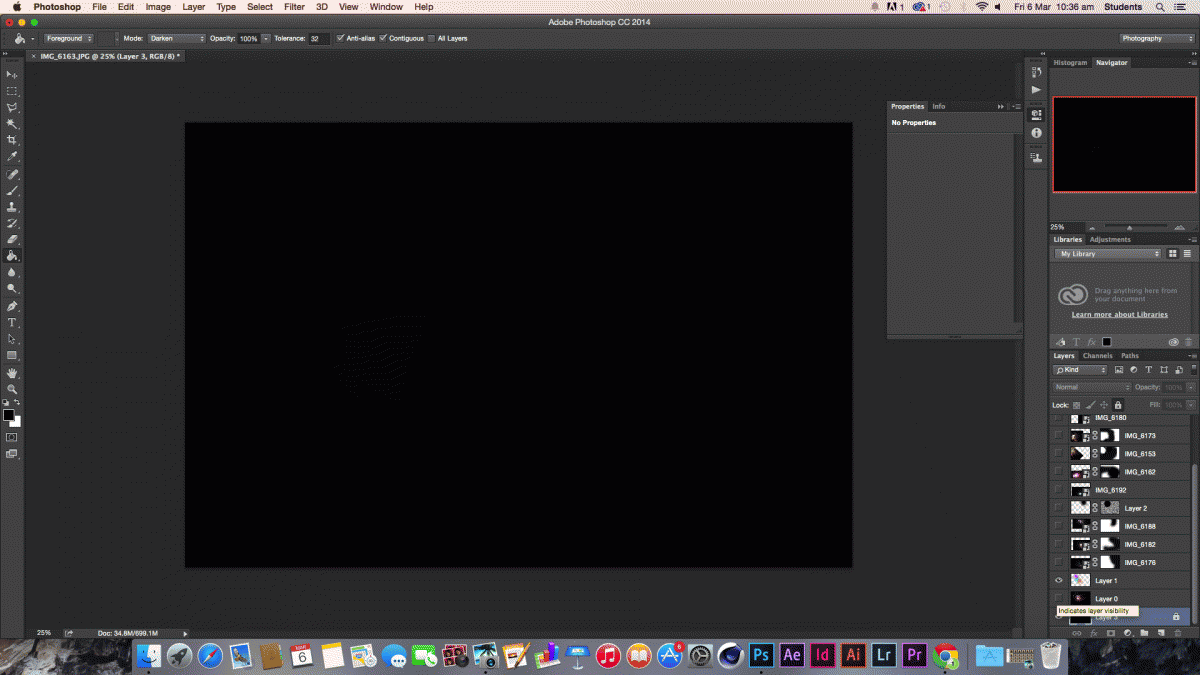
This animated gif is a series of screenshots that show how I build up the image, layer by layer, with the 'Lighten' blending mode applied to all.